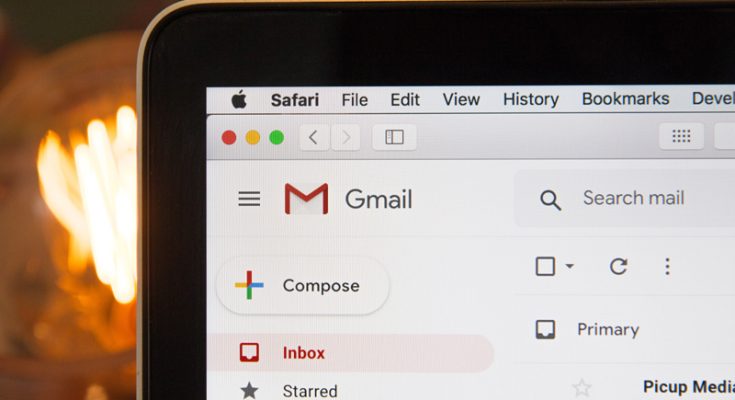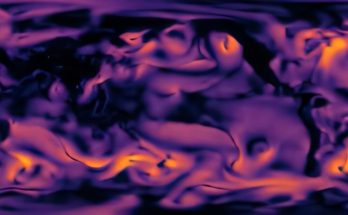#Gmail, #UnsubscribeButton, #GmailUnsubscribeButton, #IoS
IBNS: Gmail has rolled out a feature to ensure users can easily get rid of bulk emails.
According to reports, an ‘unsubscribe’ button has been added next to the sender’s name.
“We spotted a prominent ‘unsubscribe’ button in Gmail for iOS, just below the email’s subject line but above the email content,” reported Android Authority.
However, it is still not clear whether the feature has been rolled out for the Android users.
Follow these steps to unsubscribe
Users previously had to tap the three-dot menu at the top of the message window and then choose “unsubscribe,” or they had to scroll to the bottom of the email and look for the sender’s “unsubscribe” button, reports Andriod Authority.
This new approach only requires a single tap and no scrolling. This is also broadly similar to the web version’s unsubscribe button, which is placed below the subject line and next to the sender’s details, the news portal reported.